Adobe Fresco is a professional drawing and painting app developed by Adobe. The app allows you to customize each stroke with a high level of detail, emulating any kind of real-world brush in a digital environment. You also have the convenience of undoing any step if you make a mistake or are dissatisfied with the result.
Explore dynamic and innovative brushes
With the brushes in Adobe Fresco, you can realistically simulate the behavior of oil and watercolor paints, watching the colors flow, blend and melt on your canvases. You can adjust thickness, color flow, amount of water, angle, spacing, dispersion, pressure dynamics, speed, shape and much more. The variety of brushes is infinite, allowing you to customize each stroke to your liking.
Create with professional precision
The app features advanced selection and mask tools so that you can work with great precision and detail on every aspect of your work. Thanks to the layers, you can make independent edits and experiment with different ideas without fear of making mistakes. In addition to this, vector strokes allow you to create illustrations that won't lose quality no matter how much you enlarge them.
Enjoy a very intuitive interface
In the menu on the left are all the necessary tools to create (such as brushes and erasers), move, transform, fill, select, shapes, add text and images and use the eyedropper to identify colors. On the right are the layers, whose properties you can view and edit at any time to adjust the opacity or the blending mode.
Design on the move with total freedom
Adobe Fresco allows you to draw using digital tablets and stylus pens on screens, or make quick edits with your PC mouse. Thanks to its integration with Adobe Creative Cloud, you can start a project in Adobe Fresco and finish it in programs such as Photoshop or Illustrator without losing quality or data in the process.
Easily share and collaborate
Adobe Fresco's integration with the cloud not only facilitates access to your projects from different devices but also allows you to share your creations directly with other artists or clients. Whether you need feedback or simply want to showcase your portfolio, you can export your designs in popular formats such as PNG, JPG and PSD.
Learn and evolve with Adobe Fresco
If you're just starting out in the world of digital art, Adobe Fresco features tutorials and step-by-step guides to help you master the tools quickly. What's more, you can access exclusive Adobe resources, such as live streams from professional artists, to inspire you and learn new techniques directly from the app.
Download Adobe Fresco and unleash your digital creativity.


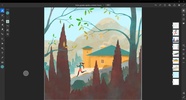


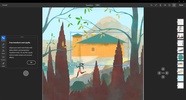
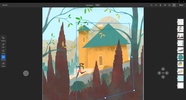



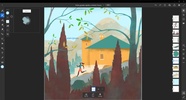
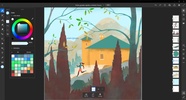
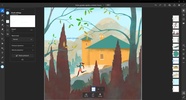
















Comments
There are no opinions about Adobe Fresco yet. Be the first! Comment